Frequently Asked Question
How can I see when someone last logged in?
Last Updated 4 years ago
You can track how recently learners and administrators have logged in. This is helpful for seeing how active learners or if they have logged in. Read the related article Can I see who has looked at course content? to see how often learners are accessing course pages.
Step 1: Go to the Enrollment page
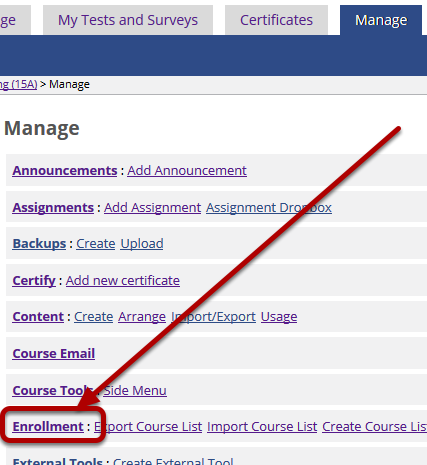
In the Manage section, click the Enrollment link to go to the Enrollment page.
Step 2: View Last Login
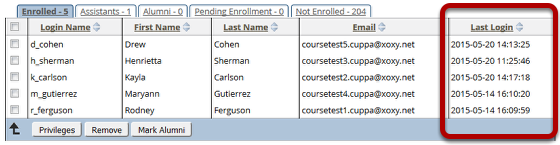
On the table of enrolled students on the Enrollment page, look at the last column, labeled Last Login. Click this link to sort in ascending or decending order the last time that person logged in.