Frequently Asked Question
How do I enable or disable page numbers?
Last Updated 4 years ago
You can enable or disable topic numbering, which automatically assigns a number next to each page in Content Navigation.
Step 1: Go to Preferences
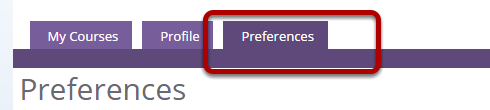
From My Start Page click the Preferences tab.
Step 2: Enable Topic Numbering
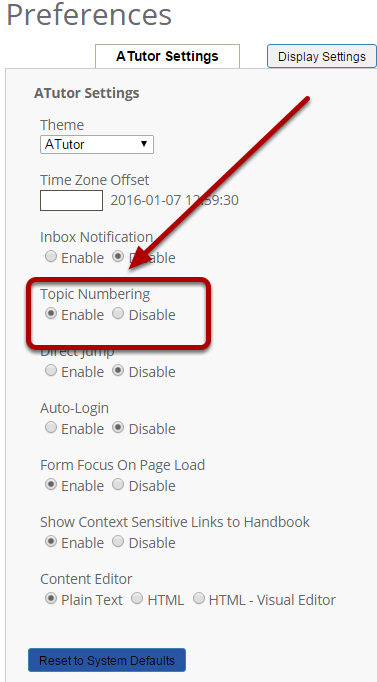
On the ATutor Settings tab, look under Topic Numbering and click the radio button next to Enable.
Step 3: View numbers
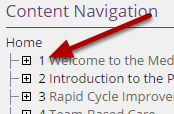
Now pages in Content Navigation will be automatically numbered.