Frequently Asked Question
How do I reorder pages in Content Navigation?
Last Updated 8 years ago
Step 1: Edit the page
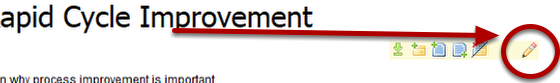
Navigate to the page whose order you want to change and click the Edit icon.
Step 2: Move the page
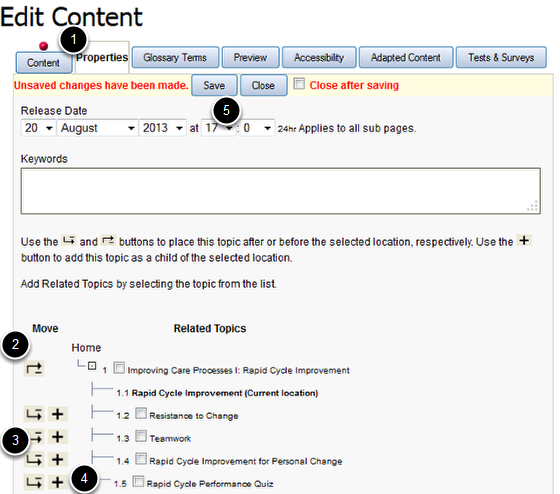
Go to the Properties for the page (1) and use the directional arrow buttons to move the selected page before (2) or after (3) any other page in the course. You can use the + button (4) to make the page a sub-page, or child page, of any other.
Click Save (5) to store your changes.