Frequently Asked Question
IHS Registration Process
Last Updated 4 years ago
Step 1: Visit the IHS CHR Elearning website
At the IHS CHR Elearning website, click the Register button in the New User area.
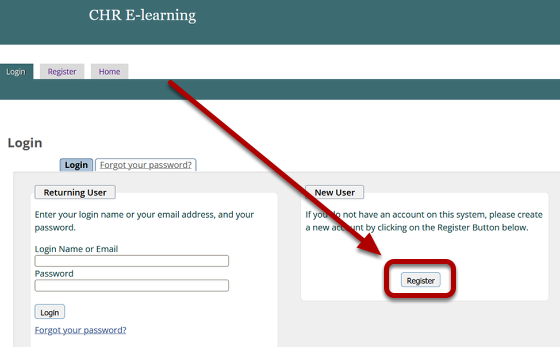
Step 2: Complete the registration form
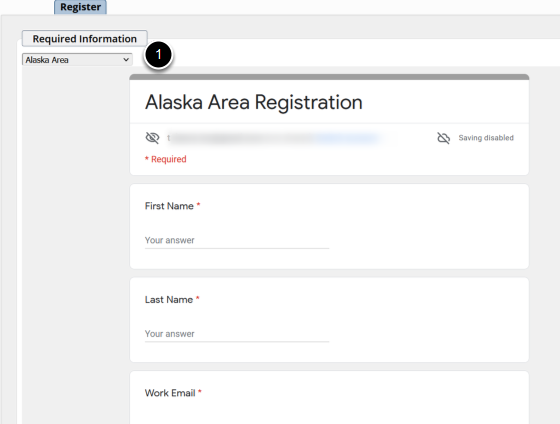
On the Register page, select your Area from the drop-down menu (1) and complete the registration form. When you’re finished, click the Submit button.
Your registration will be submitted to your area administrator. The administrator will send you a confirmation when your registration is accepted and when you can access courses.