Frequently Asked Question
Can I schedule when a test opens and closes?
Last Updated 8 years ago
To schedule when a test or survey opens or closes, go to the Manage tab and click the Tests & Surveys link. Click the radio button next to the test whose schedule you want to change, and click the Edit button.
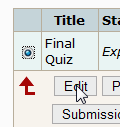
On the Edit Test/Survey page, scroll down to the the Start Date and End Date sections. Click the day, month, year and hour on a 24-hour clock that the test will be available or unavailable to enrollees.
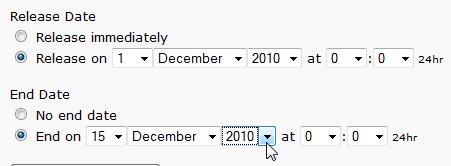
Click Save to store your changes.
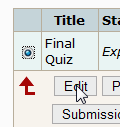
On the Edit Test/Survey page, scroll down to the the Start Date and End Date sections. Click the day, month, year and hour on a 24-hour clock that the test will be available or unavailable to enrollees.
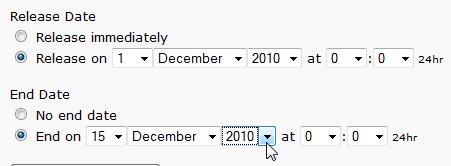
Click Save to store your changes.