Frequently Asked Question
How do I hide a course from people who aren't enrolled?
Last Updated 6 years ago
Step 1: Click the Manage tab and click the Properties link
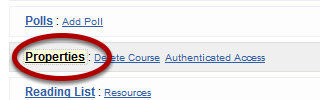
Step 2: Choose "Hide this course from the Browse Courses list"
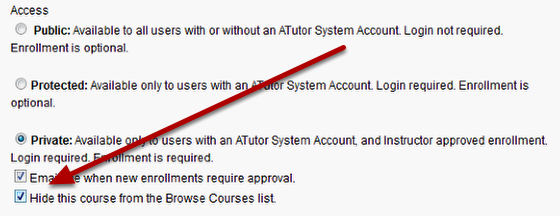
In the Access section, choose the checkbox next to Hide this course from the Browse Courses list. This will prevent the course from displaying Browse Courses. Browse Courses is a course catalog that anyone can view and request to be enrolled. Those people are put into the Pending Enrollment queue and a notice is sent to instructors and assistants who have Enrollment permissions.