Frequently Asked Question
A forum is an online discussion site. It's sometimes also called a "board" or "discussion board." It may contain several categories, consisting of forums, threads and individual posts.
How is all this structured?
The forum as a whole contains various categories (broad subject areas), which themselves contain forums (more specific subject areas) which contain threads (conversations on a topic) which are made up of individual posts (where a user writes something).
The forum home page has a list of categories and forums, with basic statistics for each - including the number of threads and posts, and which member posted the most recent message.
How do I find my way around?
When you click on a forum's name, you are taken to the list of threads it contains. A thread is a conversation between members or guests. Each thread starts out as a single post and grows as more individual posts are added by different users.
Access the Forums by clicking the Forums tab at the top of the page.

The forums page has a list of all the available forums. This overview page shows how many threads and posts are available in the forum. You can also subscribe to new posts from this page. A subscription notifies users by email new posts that are created. The option to subscribe is available for every thread while logged in.
How do I read a thread?
Click the forum name to see threads.
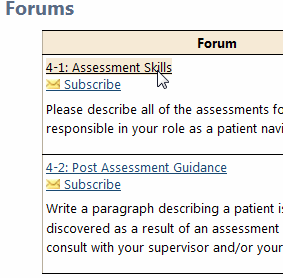
Click a thread title in the topic column to see all posts and replies to those posts. Each post in a thread is created by a member or a guest.
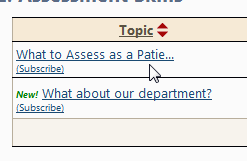
The thread page shows all messages in the conversation. Reply to an individual message by clicking the Reply link next to it
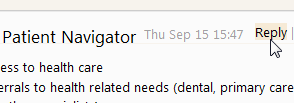
Or use the Post Message box at the bottom of the page to add a message to the discussion.
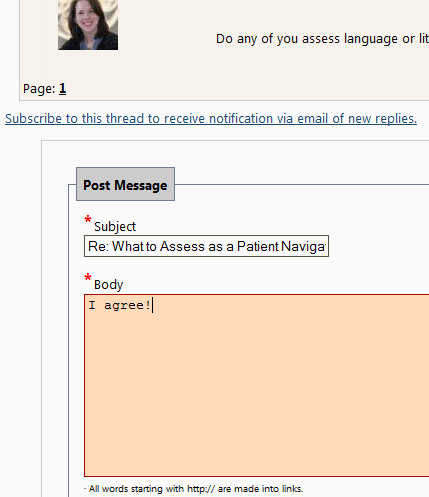
Multi-page views
When there are more threads to display than will fit on a single page, you may see page the "Page" box, which contains page numbers. This indicates that the list of threads has been split over two or more pages. This method of splitting lists of items over many pages is used throughout the forum.
What are sticky threads?
'Sticky' threads are created by moderators or administrators, and remain 'stuck' to the top of the listing, even if they haven't had any posts recently. Their purpose is to keep important information visible and accessible at all times.
How do I find out more about members?
To view information about a particular member, click on the user name. This will take you to their public profile page.