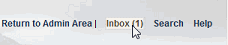Frequently Asked Question
How do I send a message to other users?
Last Updated 2 years ago
All users on the learning system have an Inbox, through which they can send and receive private messages from other users. Messages sent are saved to Sent Messages, which remain for a set period before being deleted.
Send a message to other learners by clicking Directory from the course homepage.
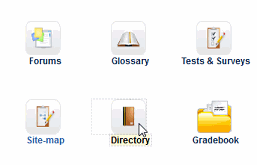
Then click the name of the person to whom you want to send a message.
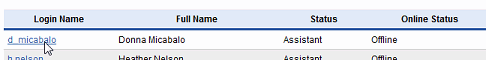
Then click the Send Message link to compose and send your message. You can also arrive at this page by clicking the user's name from their Forum postings.
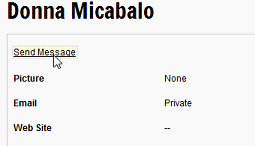
You can access new messages by clicking the Inbox in the upper left-hand corner of the screen.